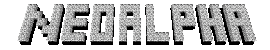Downloading the game
You can download a stand-alone launcher for Minecraft here.
It will automatically update the game files with the latest revision.
You will be able to play the game without an internet connection if you've run the launcher at least once while connected to the internet.
This launcher is required to join affiliated servers though, as it's an integral part in the authentication process, and you won't be able to connect if the server is in online mode.
Windows:
Neoalpha.exe, place it anywhere you want, then run it.If that version doesn't work for some reason, try this: Neoalpha.exe
Linux / macOS / Other:
Download Neoalpha.jar, an executable jar file. It might work as-is.If you run into out of memory errors, try launching it with
java -Xmx1024M -Xms512M -cp Minecraft_Alpha.jar net.minecraft.LauncherFrameAlso, please make sure you're running the Sun JVM...
Multiplayer alpha server software
I'm also hosting server software for Minecraft Alpha v1.2.6 that allows for online mode, which really is the whole point of this whole project.
If you're running on windows and just want to set up a server easily, download Minecraft_Server.exe, place it anywhere you want, then run it.If you want to run the server on any other OS, or want to run it without the gui, or maybe even use hMod, it's a bit more involved.
First, make sure you can use java from the command line. On linux and mac, this should automatically work, but on windows you might want to set up a PATH system variable.
Then download minecraft_server.jar to anywhere, then launch it as:
java -Xmx1024M -Xms1024M -jar minecraft_server.jar nogui
Extras
Pre-Halloween Default 2.1.zip, a texture pack that restores grass and foliage color from before the Halloween Update.
It can't be used with vanilla. Updated to work with colored cloth.